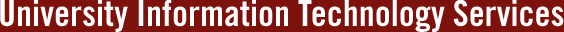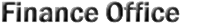The UITS Budget Construction Application for FY 2015-2016
I. Introduction
Each Spring, the UITS Finance Office distributes a Budget Construction Toolkit to all Sub Account Managers to facilitate the creation of the budget for the following fiscal year. For the 2015-2016 budget, the Finance Office is once again using our web based application to capture budget requests from Managers, Directors, and AVPs. The budget application is a .Net web application and is platform independent.
II. Overview
The application has two main features; data entry and reports.
DATA ENTRY:
From the main menu of the application select the Budget Entry link. The next screen(s) will list all accts/subaccounts that you are the manager (or delegate) for. Fields include:
- Manager Name
- Chart (loosely the same as campus. UA is the overall chart, and IN is also used for Columbus)
- Account
- Subacct
- Name
- Report Code
- Updated (indicates the last day/time changes were made)
- Final (prelim, initial, or final - indicating how complete the data is)
- Notes (NOTES ARE VERY HELPFUL!)
This screen provides a list of all the Account/Sub Account combinations for which budget entry is required, and for which the user is listed as either Manager or Delegate for the budget entry process. If you do not see the Account/Sub Accounts that you think you should, or if you would like to designate a delegate for entry, please contact Michelle Hartman.
From this screen, you can edit or view the detail budget information for a selected Sub Account. Just click on the Sub Account to bring up the entry page.
You can also sort your accounts by Chart, Account, Sub Account, Report Code, Manager, or Status. These sort options are shown in drop down menus at the top of the first page after you choose the Budget Entry Link option.
Once you click on a Sub Account, the entry screen will appear. This screen lists any object code that has activity or a budget in the current or previous year. Fields include:
- Chart
- Account
- Subacct
- Object Code
- Object Code Description
- Object Level (broader classification of object codes)
- Subobject Code
- PY Cleared - the actual activity for this object/subobject for the entire prior year (FY 13-14)
- CY Original - this refers to the CY (FY 14-15) Base Budget. Carryforwards or any other one time budget adjustments are NOT included.
- CY Cleared - the actual activity for this object/subobject for July - December of this fical year (FY 14-15)
- Budget Request
- Notes
Enter your requested budget for each object code in the Budget Request column. Add notes that would be of benefit to you, your director or AVP, or the Finance Office. NOTES ARE VERY HELPFUL!
To add an object code, scroll to the bottom where it says "Select object to add" and click the link for "Click here to add more rows."
Once you have completed entry, please use the Save/Recalculate button to save your changes. If you are done with your entries entirely, click the Finalize button. In order to make changes once you have finalized, please contact uitsfin@indiana.edu.
The Export to Excel button will provide this data in Excel; this is your best option for printing.
Personnel: Note that the Appointed Personnel object codes (2000, 2400, 2480, and 2500) and compensation benefit object codes (56XX and 57XX) are grayed out and you cannot enter this information. These are summarized budgets based on the information shown at the bottom of the screen.
The personnel information shown is based on base account allocations for each person. If you are interested in adjusting the account distribution for a person, or in removing a vacant position from your budget, please contact Kelley Cantrell. Please note that if the changes involve transferring a person to another manager's budget, the Finance Office will secure the approval of the "receiving" manager prior to making these changes.
Summary: Note at the top of the Entry Page are total ssumming the entries below.
- Original Income/Expense/Net
- Adjusted Income/Expense/Net
- Budget Request Income/Expense/Subsidy/Potential Giveback
BUDGET REPORTS:
From the main menu of the application, select the Budget Reports link. This screen allows you to customize a summary report. Report Type options include:
- Summary
- By Manager
- By Account
- By Account/SubAccount and Manager
Filters include:
- Division
- SubDivision
- Account
- SubAccount
- Manager
This data can be exported to Excel; this is your best option for printing.